Ailbrisiadau Cyfranddaliadau
Cyn gwneud unrhyw beth Sicrhewch fod y wybodaeth gywir gennych yn Gyntaf:
Os nad ydych yn siŵr pa arian y mae ased sefydlog yn perthyn iddo yn y cyd-drefnydd cyllid, gallwch gynnal adroddiad datganiad o asedau a rhwymedigaethau (drwy Gronfa) a fydd yn dangos yr ased sefydlog a pha gronfa y mae'n perthyn iddi.
I gynnal ailbrisiad ar ôl i chi luosi'r gwerth ar y farchnad ganol a nifer y cyfrannau gwnewch y canlynol:
1. mynd at y "Transaction Assistant" (chwith uchaf)
2. Cliciwch ar y tab "Fixed Assets" (gwyrdd)
3. Cliciwch ar y botwm "Revalue a Fixed Asset" (tuag at y gwaelod)
4. yn y sgrin nesaf, cliciwch ar yr ased sefydlog y mae angen i chi ei ailbrisio
5. ar waelod y sgrin, cliciwch yn y blwch gwerth a theipiwch y gwerth newydd ynghyd â rhywbeth sy'n berthnasol yn y maes cyfeirio
6. Cliciwch ar nesaf
7. Bydd Finance Co-ordinator yn cyfrifo'r newid mewn gwerth i chi, felly bydd yn rhaid i chi ddweud wrtho yn awr pa gronfa y mae'n perthyn iddo.
8. Cliciwch ar "Store" ac yna "next"
9. Darllenwch y crynodeb yn glir ac os ydych yn cytuno â hi cliciwch ar "Post".
Mae'r ased sefydlog bellach wedi'i ailbrisio.
Share Revaluations
Before doing anything ensure that you have the correct information first:
- the new mid-market share value (this is usually located somewhere on the sheet)
- which fund the fixed asset belongs too
- multiply the new mid-market share value by the number of shares to get the new valuation
Share revaluation information is provided on a sheet from CCLA or the RB depending if its a locally managed asset (CCLA) or if its and RB managed asset (COIF). Ensure as well that it is a share account and not a deposit account (which is treated as a normal bank account). Summary sheets are usually sent out twice a year.
If you are unsure which fund a fixed asset belongs to in Finance Co-ordinator you can run a Statement of Assets and Liabilities (by fund) report which will show you the fixed asset and which fund it belongs to.
To carry out a revaluation after you have multiplied the mid-market value and the number of shares do the following:
- 1.Go to the Transaction Assistant (top left)
- 2.Click on the Fixed Asset tab (green)
- 3.Click on the Revalue a Fixed Asset button (towards the bottom)
- 4.In the next screen click on the fixed asset that you need to revalue
- 5.At the bottom of the screen click in the value box and type in the new value along with something relevant in the reference field
- 6.Click on Next
- 7.Finance Co-ordinator will calculate the change in value for you so you will now have to tell it which fund this belongs to.
- 8.Click on store and then next
- 9.Read the summary clearly and if you agree with it click on Post.
The fixed asset has now been revalued.